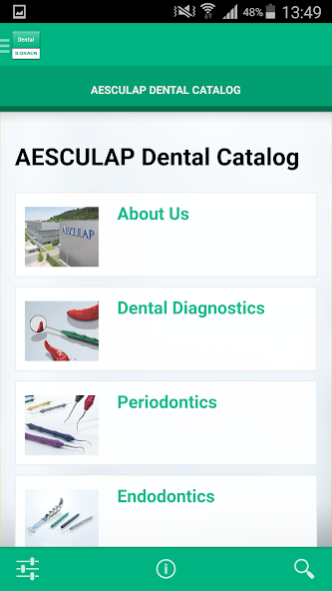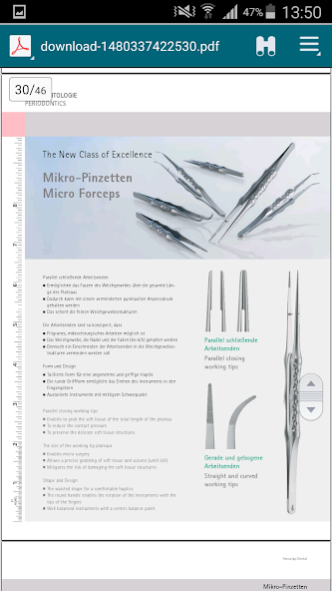AESCULAP Dental 3.2.0
Free Version
Publisher Description
The current state of medical and technological knowledge means that operations can be performed with ever greater precision and using less and less invasive techniques. Along with the availability of increasingly sophisticated diagnostic tools, the decisive factor underlying this progress is the parallel ongoing development of the entire range of dental instruments.
With its new and innovative products, Aesculap is playing a decisive part in this development.
Aesculap's products are developed strictly by the close contact to our customers. This applies as much to new and innovative areas such as microsurgical instruments for implantologics, periodontics and endodontics, as to standard dental instruments in general. Throughout the world, Aesculap products have proved themselves in day-to-day practice, not least from the point of view of quality and cost.
With limited investment budgets available, optimized hospital procedures and resulting efficiency gains offer a means of making better use of existing resources.
About AESCULAP Dental
AESCULAP Dental is a free app for Android published in the Health & Nutrition list of apps, part of Home & Hobby.
The company that develops AESCULAP Dental is B. Braun Melsungen AG. The latest version released by its developer is 3.2.0.
To install AESCULAP Dental on your Android device, just click the green Continue To App button above to start the installation process. The app is listed on our website since 2021-12-06 and was downloaded 21 times. We have already checked if the download link is safe, however for your own protection we recommend that you scan the downloaded app with your antivirus. Your antivirus may detect the AESCULAP Dental as malware as malware if the download link to com.bbraun.aaf_AesculapDental is broken.
How to install AESCULAP Dental on your Android device:
- Click on the Continue To App button on our website. This will redirect you to Google Play.
- Once the AESCULAP Dental is shown in the Google Play listing of your Android device, you can start its download and installation. Tap on the Install button located below the search bar and to the right of the app icon.
- A pop-up window with the permissions required by AESCULAP Dental will be shown. Click on Accept to continue the process.
- AESCULAP Dental will be downloaded onto your device, displaying a progress. Once the download completes, the installation will start and you'll get a notification after the installation is finished.